Originally posted by Ear2thastreetz
View Post
Use Handbrake https://handbrake.fr/downloads.php
If the video is pal click on filters then change preset:default to bob

If The Video Is NTSC leave it as Default.
For me even if it is pal i set the preset at the top to Super HQ 480p Surround, But if you want to leave it pal set it to Super HQ 576p Surround

then the cropping will change automatically, go back and change all the numbers that have changed to 0

if the source is different then the width & height that is in the little boxes, change the little boxes to show the same as the source.


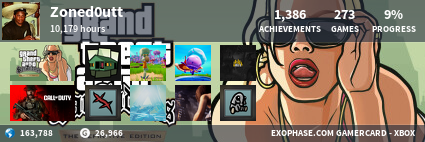









Comment